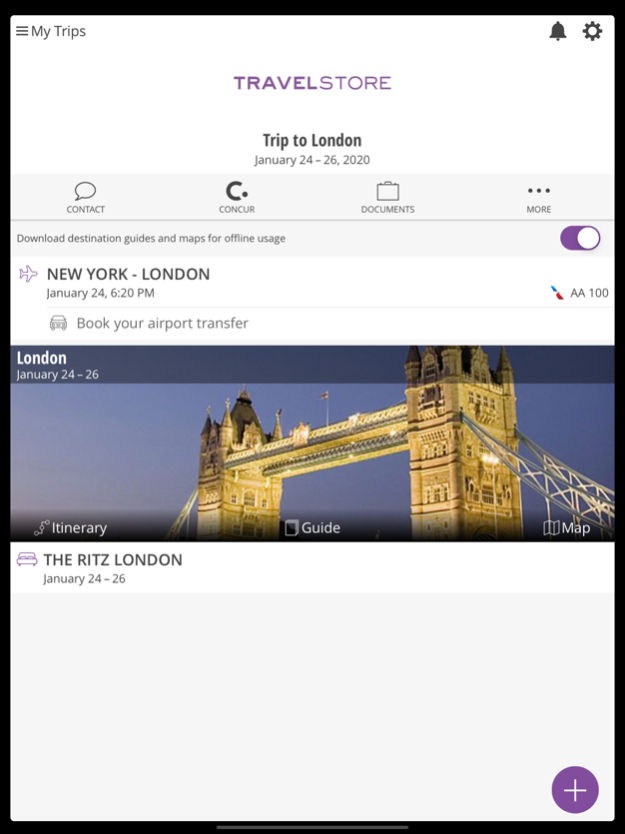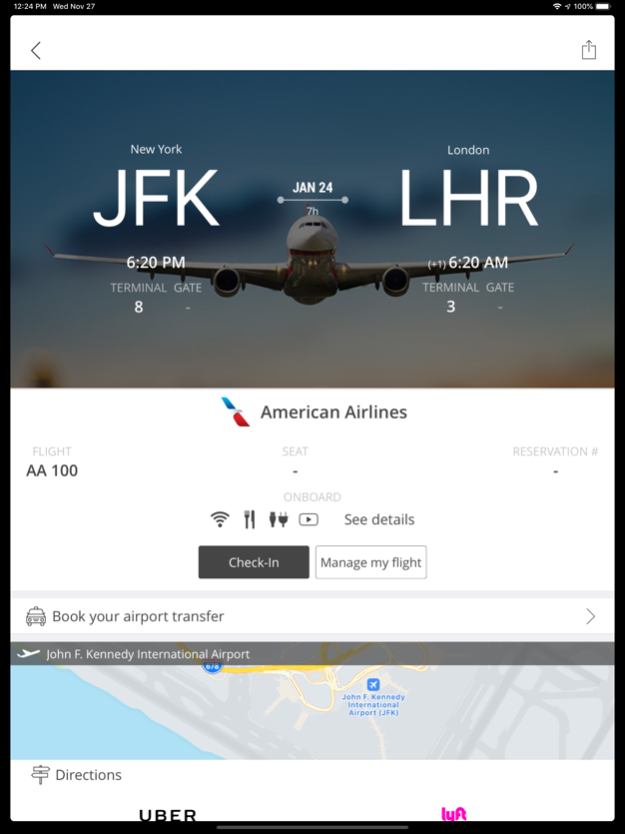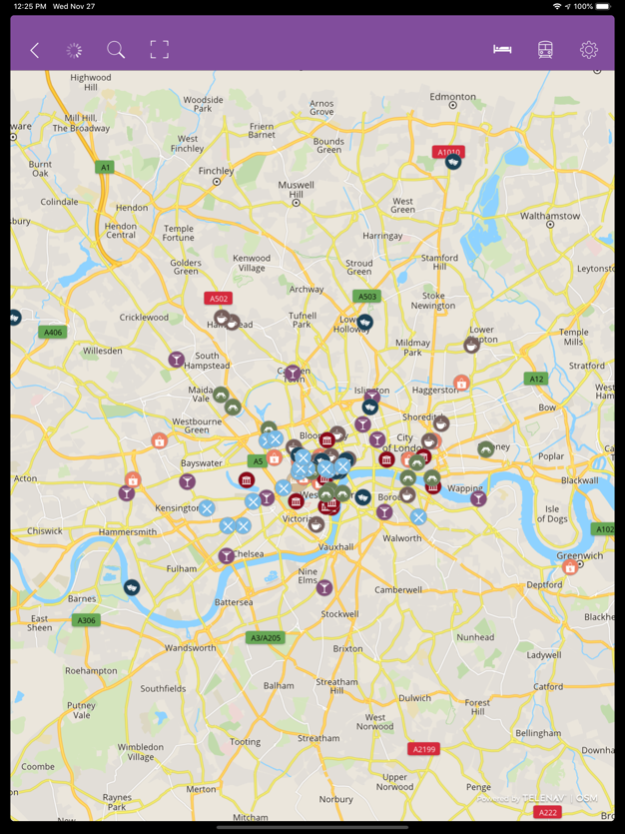TravelStore2Go 2.2.3
Continue to app
Free Version
Publisher Description
Convenience is at your fingertips with TravelStore’s new business travel app TravelStore2Go. We’ve developed this app with the frequent corporate traveler in mind to ensure you stay organized and on-time while on the go. TravelStore2Go allows you to manage all aspects of your business travel including checking flight status, airport wait times, travel alerts, duty of care, and visa requirements. While you may be traveling for business, TravelStore2Go can also help you have some fun by providing destination guides, suggested itineraries, and digital postcards.
A full list of features from TravelStore2Go include:
- Offline Functionality
- 14 Different Languages
- Real-time Flight Updates & Alerts
- Flight Check-In
- Airport Wait Times
- Interactive Airport Maps
- Confirmation Email Parsing
- Visa Requirements
- Real-time Weather Updates
- Offline Maps & Directions
- Offline Travel Documents Provided by the TMC
- Duty of Care Feature
- Expense Tracking
- Offline Destination Guides for Leisure
- Suggested Itineraries of Visits
- Trip Journal
- Augmented Reality and Postcards
- Social Media Sharing
Oct 4, 2023
Version 2.2.3
We’re always making changes and improvements to the app. To make sure you don’t miss a thing, just keep your Updates turned on.
This version contains bug fixes and stability improvements.
About TravelStore2Go
TravelStore2Go is a free app for iOS published in the Recreation list of apps, part of Home & Hobby.
The company that develops TravelStore2Go is TravelStore. The latest version released by its developer is 2.2.3.
To install TravelStore2Go on your iOS device, just click the green Continue To App button above to start the installation process. The app is listed on our website since 2023-10-04 and was downloaded 1 times. We have already checked if the download link is safe, however for your own protection we recommend that you scan the downloaded app with your antivirus. Your antivirus may detect the TravelStore2Go as malware if the download link is broken.
How to install TravelStore2Go on your iOS device:
- Click on the Continue To App button on our website. This will redirect you to the App Store.
- Once the TravelStore2Go is shown in the iTunes listing of your iOS device, you can start its download and installation. Tap on the GET button to the right of the app to start downloading it.
- If you are not logged-in the iOS appstore app, you'll be prompted for your your Apple ID and/or password.
- After TravelStore2Go is downloaded, you'll see an INSTALL button to the right. Tap on it to start the actual installation of the iOS app.
- Once installation is finished you can tap on the OPEN button to start it. Its icon will also be added to your device home screen.